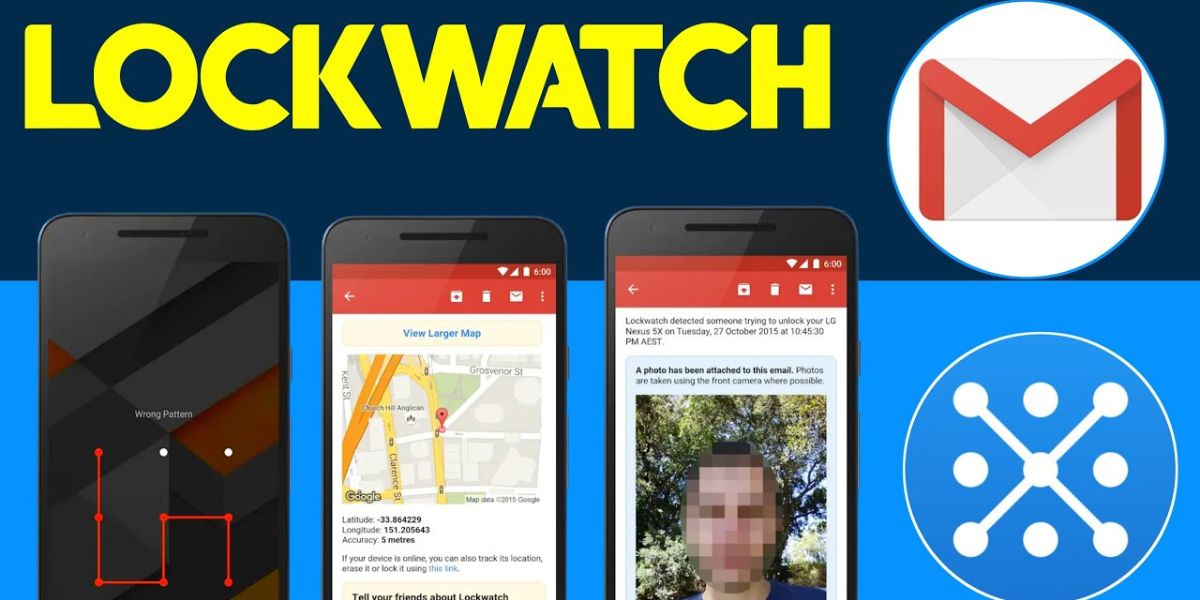In a world where smartphones are essential, safeguarding them from theft or unauthorized access is paramount. Lockwatch – Thief Catcher is an innovative app designed to help users secure their devices and potentially recover them if they’re stolen. In this guide, Fashionlimerence explore how to work the Lockwatch app, its features, and how it can be a game-changer for smartphone security.
What is Lockwatch – Thief Catcher?
Lockwatch – Thief Catcher is an anti-theft application available on Android devices. It’s a lightweight app that provides robust security features by detecting unauthorized attempts to unlock your device. When someone tries to unlock your phone with the wrong password, PIN, or pattern, the app discreetly takes a picture using the front camera, captures the location, and sends this information to your registered email address.
Key Features of Lockwatch – Thief Catcher
- Intruder Detection: Detects and logs unauthorized unlock attempts.
- Email Alerts: Sends a detailed email with the intruder’s photo, location, and other details.
- Lightweight and Efficient: Consumes minimal battery and system resources.
- GPS Tracking: Provides precise location data for device recovery.
- Offline Functionality: Works even when the phone is not connected to the internet (data is sent once connectivity is restored).
How to Install Lockwatch – Thief Catcher
To get started, follow these simple steps:
- Download and Install the App:
- Open the Google Play Store on your Android device.
- Search for “Lockwatch – Thief Catcher.”
- Click on “Install” to download and install the app.
- Grant Necessary Permissions:
- After installation, open the app.
- Grant all the required permissions, including access to the camera, location, and storage.
- Ensure the app has permission to run in the background for optimal functionality.
- Set Up Email Alerts:
- Enter your preferred email address to receive alerts.
- Verify the email address by following the verification steps sent to your inbox.
- Activate the App:
- Toggle the switch to activate Lockwatch.
- Customize the number of incorrect attempts required to trigger an alert (default is one attempt).
How to Use Lockwatch – Thief Catcher
Configure App Settings
- Open the Lockwatch app and navigate to the settings menu.
- Enable or adjust features such as:
- Photo Capture: Ensures the app takes a picture using the front camera after an incorrect unlock attempt.
- Location Tracking: Enables GPS tracking to include location data in the alert email.
- SIM Card Monitoring: Detects changes to the SIM card and sends an alert if it’s replaced.
Customize Alerts
- Personalize the email subject line and message body for better identification.
- Test the alert functionality by intentionally entering an incorrect password to ensure everything is working correctly.
Monitor Alerts
- Check your email inbox regularly for any alerts.
- Each alert contains the following details:
- The intruder’s photo.
- The device’s GPS location (with a Google Maps link).
- The time and date of the unauthorized attempt.
Advanced Features of Lockwatch – Thief Catcher
1. Pro Version Benefits
While the free version of Lockwatch is powerful, upgrading to the Pro version unlocks additional features, such as:
- Record Audio: Captures ambient sounds to help identify the surroundings.
- Send Multiple Photos: Takes a series of pictures for better identification.
- Detect SIM Changes: Alerts you when the SIM card is replaced.
2. Offline Mode
If your phone is offline, Lockwatch stores the alert data locally. Once the device reconnects to the internet, the app sends the stored alerts to your email.
3. Geofencing
Set specific geographical boundaries to enhance security. If your device moves outside the set boundaries, you’ll receive an alert.
Tips for Maximizing Lockwatch Effectiveness
- Keep the App Updated: Regular updates ensure you have access to the latest security features and bug fixes.
- Use a Strong Unlock Method: Combine Lockwatch with a strong password, PIN, or pattern to enhance security.
- Regularly Test the App: Periodically test Lockwatch to ensure it’s functioning correctly and sending alerts as expected.
- Backup Your Data: In case of theft, having a recent backup ensures you don’t lose critical information.
- Notify Authorities: If your phone is stolen, share the Lockwatch alert details with local authorities to assist in recovery.
Common Issues and Troubleshooting
Problems
Not Receiving Email Alerts
- Solution:
- Check if the app has the necessary permissions.
- Verify your email address in the app settings.
- Ensure your device has internet connectivity.
Location Data Missing
- Solution:
- Ensure GPS is enabled on your device.
- Allow Lockwatch to access location services.
App Stops Running
- Solution:
- Exclude Lockwatch from battery optimization settings.
- Check if the app is allowed to run in the background.
Why Choose Lockwatch – Thief Catcher?
Lockwatch stands out as a reliable and efficient anti-theft app for Android devices. Its ability to discreetly capture and send critical information about unauthorized access attempts makes it a must-have for anyone concerned about smartphone security. Unlike other apps, Lockwatch focuses on simplicity and effectiveness without overloading your device with unnecessary features.
Real-Life Scenarios
Case 1: Lost and Found A user misplaced their phone in a coffee shop. An individual tried unlocking the phone multiple times, triggering Lockwatch. The user received an email with the intruder’s photo and the coffee shop’s location, enabling them to retrieve their device quickly.
Case 2: Theft Recovery After a phone was stolen, the thief attempted to unlock it, unknowingly activating Lockwatch. The owner shared the alert email, including the thief’s photo and location, with local authorities, leading to the phone’s recovery.
Conclusion
Lockwatch – Thief Catcher is a powerful tool for protecting your Android device against theft and Fashionlimerence access. Its intuitive interface, combined with essential security features, ensures peace of mind for smartphone users. By following this guide, you can maximize the app’s potential and enhance your device’s security. Whether you’re safeguarding personal information or recovering a stolen device, Lockwatch proves to be an invaluable ally in today’s digital age.